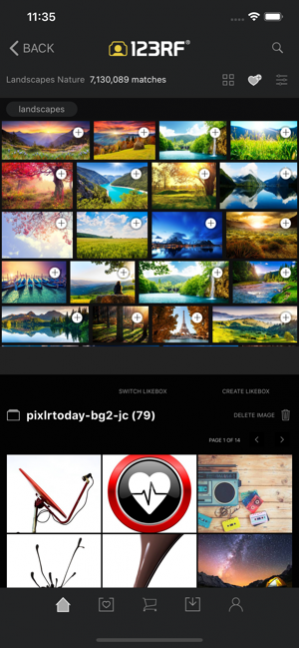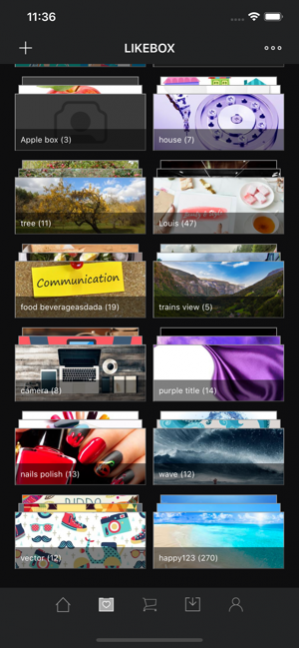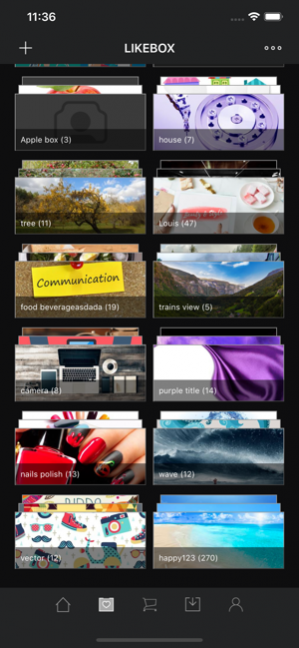123RF 2.1.11
Continue to app
Free Version
Publisher Description
123RF for iOS was built to make your life as a content creator easier!
Enjoy the convenience of:
- Browsing through millions of stock photos, editorial images and vector illustrations in hi-res from this app.
- Downloading files straight into your mobile device, or sync with your favorite cloud storage platforms (Dropbox, Box & Google Drive) for easy retrieval!
- Collaborating with others via shared Likeboxes on popular social media and messaging apps like Facebook, Twitter, Whatsapp and more!
In short, whenever inspiration strikes, great images are always at your fingertips to create the next viral post!
Download 123RF for iOS now!
10 Things You’ll Love About 123RF for iOS:
1. Sync your downloaded files with mobile devices, or with Dropbox, Google or Box drive!
2. A site on an app, so expect speedy native browsing and downloading from your mobile device!
3. Create unlimited folders a.k.a Likeboxes to save your favorite images, and share them out too!
4. Share images via links to FB, Instagram, WhatsApp, Twitter and other email apps!
5. Visualize better with high quality image previews, and download image sizes from S - XXL for web, and print designs!
6. Find that image faster with advanced search filters.
7. View all your search results smoothly in a single page with infinite scrolling.
8. Explore more stunning imageries via popular categories from the sidebar.
9. Available in 16 languages: English, Portuguese, Czech, German, Spanish, French, Hungarian, Italian, Japanese, Korean, Dutch, Polish, Russian, Turkish, Chinese, Vietnamese.
10. Navigate with simple swipe-and-tap motions on the new & improved user interface!
Jan 18, 2021 Version 2.1.11
• Improvement on login
• Minor updates and improvements
About 123RF
123RF is a free app for iOS published in the Screen Capture list of apps, part of Graphic Apps.
The company that develops 123RF is Inmagine Lab Pte. Ltd. The latest version released by its developer is 2.1.11.
To install 123RF on your iOS device, just click the green Continue To App button above to start the installation process. The app is listed on our website since 2021-01-18 and was downloaded 26 times. We have already checked if the download link is safe, however for your own protection we recommend that you scan the downloaded app with your antivirus. Your antivirus may detect the 123RF as malware if the download link is broken.
How to install 123RF on your iOS device:
- Click on the Continue To App button on our website. This will redirect you to the App Store.
- Once the 123RF is shown in the iTunes listing of your iOS device, you can start its download and installation. Tap on the GET button to the right of the app to start downloading it.
- If you are not logged-in the iOS appstore app, you'll be prompted for your your Apple ID and/or password.
- After 123RF is downloaded, you'll see an INSTALL button to the right. Tap on it to start the actual installation of the iOS app.
- Once installation is finished you can tap on the OPEN button to start it. Its icon will also be added to your device home screen.